May 31, 2009
Is it the end of the internet as we speak ?
Write your NAME in GOOGLE Style
Word DOC TXT RTF to PNG Converter 3000 7.3 Released
Brothersoft Editor: Word Doc Txt Rtf to Png Converter 3000 is a flexible and easy Word,TEXT,RTF to PNG image file converter. With it, you can free batch Convert Doc,docx,docm,txt,rtf to png with ease.
The output image quality is super good with preserving the original text, tables, image, layout etc. More, the processing speed is very fast. User-friendly interface is very easy to use without any learning curve.
Advanced features:
- Simultaneously convert massive different format files to PNG image file once.
- Support convert each page of Word/Rtf to one single image.
- Provide the watermark image settings and watermark character string settings.
Key features:
- Support convert Docx of Office 2007 to PNG.
- Support add the entire folder to convert.
- User-friendly interface, very easy to use, just a few clicks can finish the conversion.
- Be amazed at fast conversion speed and excellent file quality.
- If you do not have time to convert the files of list now, you can save the converted list to your computer. Do not need to load every file again.
- Have the option to auto open the output folder when conversion finished.
Day Clipboard Utility 2.4 Released
"Automatically capture and save all text or image copied."
Utilissima applicazione per i Webmaster e non solo! Se non l'hai mai usata non ti serve, ma se la usi la prima Volta non puoi farne a meno. Quante volte ti sar?capitato di perdere un "copia/taglia" rimpiazzato da un nuovo? Quanto tempo impieghi per le quotidiane operazioni di copia, taglia e incolla?
Pu?stare iconizzata e automaticamente cattura ogni testo o immagine copiata (CTRL+C) e salva automaticamente in TXT (i testi) e BMP (le foto), assegnando anche i nomi dei file automaticamente col criterio cronologico in base alla data e orario del salvataggio. Nella cartella "dcu" ti ritrovi tutti i txt/bmp che puoi aprire con l'applicazione stessa o con Notepad/Paint.
It automatically Capture every text or image copied (CTRL+C) and saves them in TXT and BMP files.
It can be minimized and automatically capture every text or image copied (CTRL+C) and it automatically saves them in TXT (the text) and BMP (the images); it also automatically names the files with the criterion of the current date-time. You can find in "dcu" folder all your txt/bmp files that you saved and can open them by the same application or by Notepad/Paint.
Download
Desktop Dictionary 1.0.0.3 Beta Released
"Desktop Dictionary is an online based desktop application."
Edit By BS Editor: English word meanings are very important where English is not used as first language. There are lot of websites available for searching English word meaning. But most of the time its really hard to find required information from a single site and if we want look up multiple sites it wastes our valuable time.
Desktop Dictionary reduces your afford by integrating information from multiple websites in a single application.
Desktop Dictionary is an online based desktop application which can find English word meanings from different Online Dictionary web sites and save them to local drive. So you can trust this application to get required information and save or share them for future use.
Features
We are offering three web-sites for searching information.
Filter the information correctly to show only the required information.
Connect internet directly or by proxy setting by the user.
Local storage the information for future use.
Export or import data for dictionary.
Online update checking.
Download
Tiny Log Monitor 1.0.0 Released
"Small application for monitoring log files stored on network or locally."
BSEditor: Tiny Log Monitor is a small application for monitoring log files stored on network or locally. Its basic purpose is to watch Apache server log files during test or development, but it can be used with any other log file as well (e.g. it can monitor your own logs).
If you are a developer, you may find it useful in monitoring multiple log files of your applications where you expect exceptions, errors, or you just need extensive information aside from debug log.
This application is not the only log monitoring software available, there are many advanced tools for this purpose, but that also involve certain learning curve in order to be used properly and are often not suitable for tiny development investments. Tiny Log Monitor or TLM comes as a small package that you can quickly set up on any Windows machine (with .NET framework) to watch logs of your app, server, services and whatnot in real-time.
In most scenarios, you will want to parse up relevant log data by using multiple RegEx scripts and watch only what is currently important to your analysis. You have a number of command line options to control buffer size of monitored logs and application behaviour, so you can watch several log files simultaneously and quickly change which regex set is used to parse each of those files without causing application stress and unresponsiveness.
Key features include
- Live monitoring of multiple log files
- Separates appended part of the log file from the whole file
- Regular expressions support
- Ability to use sets of multiple regex scripts and to change active set with One Click
- Variable buffer size for monitored files (e.g. monitor only last 1 megabyte of the file)
- * Editing regex scripts while they are being used
Download
Beans Word Game Released
"Help teach kids spelling in a fun way"
Edit By BS Editor: The Beans Word Game is a simple little game that I made for my two daughters to help teach them spelling in a fun way.
Playing the game is very simple. A word is said out loud while a picture of it is displayed. Next the word is spelled out on the screen as the letters are shown at the bottom. Then the letters disappear and the child is asked to spell the word. Encouragement and hints are given as the word is being typed.
The Beans Word Game can be played by kids of any age by changing the game settings, or by making the spelling words easier or harder, but kids Between four and eight will probably get the most out of it.
Download
Blender 2.49 Released
This is a fully-loaded upgrade of Blender including many game engine improvements (video textures, real-time dome rendering, a Bullet physics upgrade, an improved Python API and a hand full of overall speedups), the long awaited texture nodes, direct painting of textures on your 3D objects, improved boolean operations, JPEG2000 support and Etch-a-ton, a sketching technique for rigging.
The Future of Online Communication: Google Wave

The first day of the Google I/O 2009 conference in San Francisco was all about HTML 5 and the future of the Internet. The second day though was about the future of communication, or at least Google's take on it. The project is called Google Wave and it aims to bring existing technologies together and then add a bunch of new features on top of them.
The premise of Google Wave is to take email and instant messaging, combine them and bring them to this day and age. Its creators, Lars and Jens Rasmussen and Stepahnie Hannon, developed it at the Google offices in Sydney, Australia, and it took them two years to get to this stage.
They believe that, while email and instant messaging are very popular and useful today, because they were created a long time ago and were meant to mimic real-world communication, they are getting stale. The web has evolved so much since then but these technologies remained basically unchanged. As Lars Rasmussen puts it, “Wave is what email would look like if it were invented today.”
Jens Rasmussen first had the idea in 2004. He shared it with his brother Lars but it was put on hold as they were busy working on developing Google Maps. It took them two years to finish it but in 2007 the two brothers left the Maps team and started a new project codenamed 'Walkabout'. The idea was to take all of the ways people communicated online and bring them together. This may seem daunting at first since most of them don't seem that compatible. They worked on the idea with a small team in the Sydney office and now they are ready to show it to the world or rather to the developers at the Google I/O conference.
And the developers and the journalists attending loved it. Bringing together email, instant messaging, documents and picture sharing, blogs, wikis, Facebook and Twitter into one service that is easy and intuitive to understand and use almost sounds impossible but Google Wave has done it. A detailed description of how exactly Google Wave works is available here and it's easy too see why everyone at the conference was so impressed and excited about the new technology and the possibilities it offers. Unfortunately the rest of us will have to wait at least a few months because Google Wave is in an early stage and for now it is available only for developers.
Google Wave Explained

Google Wave was revealed earlier today, on day two of the Google I/O Developer Conference in San Francisco, to wide appreciation, as everyone loved it upon seeing its potential. Bringing together the best features of all the forms of communication available today, like email, chat, Twitter and Facebook, into one unified service does sound promising, but what’s more interesting is how exactly it works.
For now it's just an early preview but the basics are there. The application's interface is split into three main columns. The first one on the left has a navigation menu and a list of contacts below that. The second one, the Wave inbox, is the most important. It's similar to your Gmail inbox but the list of messages doesn't represent just email, they're 'waves' that can be any kind of content. Selecting one of the waves opens it in the third column, which shows the entire wave.
For example if it is a wave with a conversation with a friend you will see what has been said so far and you can respond to it. If your friend is offline the message will be stored in the wave but more like an offline message in an instant messenger rather than like an email. You just start typing below the part of the message you want to respond to, and it doesn't have to be at the end.
But this isn't just a two-way conversation, as you can add other friends to the wave simply by dragging their picture from the contacts box to the wave. However, adding someone at a point where the wave has already progressed a bit can be confusing so Google made available a playback feature, which will enable the newly arrived friend to see the wave as it grew from the beginning.
 |
However, replacing email and chat is just one of Wave's possible uses. Users can work together editing content just like in a wiki and they have a lot of features at hand to make the process of real-time collaboration easier than it currently is. They can also post to Blogger from within the wave and all the comments to that post will show up in the wave too. Furthermore, users can put an entire wave online making it available to the public.
If Google delivers on its promises, and from the looks of it it might, this could potentially transform the way we communicate, share and interact online. Wave as a platform has some great possibilities and even its creators haven't foreseen every way it could be used. You can watch the whole demo at the keynote presentation below.
Sandboxie 3.38 Released

Tired of dealing with rogue software, spyware and malware?
Spent too many hours removing unsolicited software?
Worried about clicking unfamiliar Web links?
Introducing Sandboxie: Sandboxie runs your programs in an isolated space which prevents them from making permanent changes to other programs and data in your computer.
Benefits of the Isolated Sandbox
- Secure Web Browsing: Running your Web browser under the protection of Sandboxie means that all malicious software downloaded by the browser is trapped in the sandbox and can be discarded trivially.
- Enhanced Privacy: Browsing history, cookies, and cached temporary files collected while Web browsing stay in the sandbox and don't leak into Windows.
- Secure E-mail: Viruses and other malicious software that might be hiding in your email can't break out of the sandbox and can't infect your real system.
- Windows Stays Lean: Prevent wear-and-tear in Windows by installing software into an isolated sandbox.
Total Commander 7.50 beta 4 Released
Total Commander is a file manager for Windows similar to well-known DOS file manager.
Total Commander can handle archives as if they were subdirectories. It also has an internal ZIP-compatible packer. The search function allows you to search for files inside archives, even for text.
- Two file windows side by side
- Multiple language support
- Enhanced search function
- Compare files (now with editor) / synchronize directories
- Quick View panel with bitmap display
- ZIP, ARJ, LZH, RAR, UC2, TAR, GZ, CAB, ACE archive handling + plugins
- Built-in FTP client with FXP (server to server) and HTTP proxy support
- Parallel port link, multi-rename tool
- Tabbed interface, regular expressions, history+favorites buttons
- Thumbnails view, custom columns, enhanced search
- Compare editor, cursor in lister, separate trees, logging, enhanced overwrite dialog, and more
Digsby Beta (build 57) Released
Digsby provides you with IM, email and Social networks in one easy to use application.
Instant Messaging - Digsby is a multiprotocol IM client that lets you chat with all your friends on AIM, MSN, Yahoo, ICQ, Google Talk, and Jabber with one simple to manage buddy list.
Email Notifications - Digsby is an email notification tool that alerts you of new email and lets you perform actions such as 'Delete' or 'Report Spam' with just one click.
Social Networking - Digsby is a social networking tool that alerts you of events like new messages and gives you a live Newsfeed of what your friends are up to.
Version 38 onwards is a stub installer that includes numerous toolbars etc., we recommend you do not install these.








7-Zip 9.04 beta Released
 7-Zip is a file archiver with a high compression ratio and is open source software. Most of the source code is under the GNU LGPL license. The unRAR code is under a mixed license: GNU LGPL + unRAR restrictions. Check license information here: 7-Zip license.
7-Zip is a file archiver with a high compression ratio and is open source software. Most of the source code is under the GNU LGPL license. The unRAR code is under a mixed license: GNU LGPL + unRAR restrictions. Check license information here: 7-Zip license.You can use 7-Zip on any computer, including a computer in a commercial organization. You don't need to register or pay for 7-Zip. But you can make a donation to support further development of 7-Zip.
What's new:
- 7-Zip now can update solid .7z archives.
- 7-Zip now supports LZMA2 compression method.
- 7-Zip now supports XZ archives.
- 7-Zip now can unpack NTFS, FAT, VHD and MBR archives.
- 7-Zip now can unpack GZip, BZip2, LZMA, XZ and TAR archives from stdin.
- 7-Zip now can open/copy/compress disk images (like \\.\c:) from \\.\ folder.
- 7-Zip File Manager now doesn't use temp files to open nested archives stored without compression.
- New -scrc switch to calculate total CRC-32 during extracting / testing.
- New -scc{WIN|DOS|UTF-8} switch to specify charset for input/output (default = DOS).
- Some bugs were fixed.
Will Bing make a ding?
 Since Microsoft officially announced their new search engine Bing on Thursday it seems to have impressed many critics and is showing definite improvements over its predecessor Live Search. But does Bing have what it takes to make an impact and claim a decent chunk of the market share? Here we will look at various aspects and issues that may contribute to Bing being either a success or another disappointment for Microsoft.
Since Microsoft officially announced their new search engine Bing on Thursday it seems to have impressed many critics and is showing definite improvements over its predecessor Live Search. But does Bing have what it takes to make an impact and claim a decent chunk of the market share? Here we will look at various aspects and issues that may contribute to Bing being either a success or another disappointment for Microsoft.Does it have a ring?
So to start off, does the name have a ring to it? Compared to Microsoft's previous search iterations (MSN Search, Windows Live Search and Live Search) it is obviously a lot sharper and more memorable and compared to the other suggestions that were floating about (Hook and Kumo - which was used as the codename for internal testing - and even Sift and Swivel) Bing is also a lot catchier. The onomatopoeic aspect is a slight bonus and goes along with the idea of it being the sound of the "moment of discovery" (think of when a lightbulb appears over someone's head in a cartoon), however annoying the sound can get. It also works better as a verb than the other names; you can google something and now you Microsoft want you to bing things as well.
Will people sing?
People have already been singing the praises of Bing. Rafe Needleman from CNET was initially sceptical of what the new search engine would be like, as I imagine lots of other technology writers were or are, but was pleasantly surprised. After actually using it he was won over and even noted that "it beats Google in important areas." Apple co-founder Steve Wozniak was another to be unexpectedly impressed, telling Yahoo!'s Tech Ticker that it was one of "the most astounding software demos" he'd seen and that he'd like to give Bing a try.
What about the king?
Google is undeniably the king of search. With a very strong brand and user experience with market dominance, there's no way Bing could ever catch up. Bing is not Google and nor is it a 'Google killer', I'm sure Microsoft realise that. Going back to Rafe Needleman for a second, he thinks that "Bing makes Google look complacent, and that's not good for Google" yet we have all seen in the past that Google is not complacent and always seems to be innovating. When search is your main business, you're going to pay more attention to it. As for the Google brand, it is now a way of life for most when looking for anything on the internet and has simply become the de facto standard, regardless of the results it produces. There are even rumours that Google have conducted internal tests where they pass off other search engines' results under the Google logo and found that people still prefered them just because of the branding. On the other hand, I know people who seem to never type a URL, they have Google set as their homepage and type in the name of the website they want to get there because they are just complacent with Google knowing it all and being the easiest thing to do and are stuck in the habit.
Will it take wings?
Will Bing catch on with the ordinary consumer and will it take off and become popular? Microsoft are expected to spend up to $100 million on an advertising campaign for Bing, spanning the Internet, TV, radio and print. The campaign will, apparently, try to convince users that the search engines they are currently using (without mentioning names) don't actually work as well as they think and that they could solve more of their problems by switching to Bing. Advertising agency JWT are rumoured to be in charge. No-one knows how well the ads will work and surely Microsoft can't just keep throwing money at a non-core business during the economic downturn (or the economic reset as Steve Ballmer nicely puts it). Whether consumers will take to Bing, and if so for how long, remains to be seen but stranger things have happened.
Does it have any zing?
The current Live Search service definitely lacks a zest in terms of, well, nearly everything. Its US market share seems to have stagnated somewhere between five and ten percent and showed no real sign of improvement. Can the evolution from Live Search to Bing breathe a bit of life into Microsoft's search product. Overall the product seems to be a lot better - a better experience, better results, better interface and of course a better name - but will this translate into a lasting better product once the 'newness' has worn off?
Kerching?
Will Bing make a profit for Microsoft and be sustainable? The new experience of Bing apparently focuses on four main search verticals: shopping, travel, healthcare and local. With Bing the revenue seems to come from advertising and as well as the traditional "sponsored link" style ads, it appears that companies can pay to be featured within the shopping, travel and local sections. Also with the shopping vertical, the cashback program not only provides some cashback to the consumer but companies have to pay for their products to appear so, as I'm lead to believe, with every purchase you make Microsoft also receives some cash.
The real thing?
By the middle of next week Bing should be available worldwide. We'll then see if Bing lives up to the small cloud of hype that it has so far created and whether it really is good enough to take some of Google's users.
Warning: editorial. May contain opinion. The views expressed here are those of the author, do not necessarily represent those of Neowin, and definitely don't represent those of Chandler Bing or Bing Crosby. Bada bing. Bada boom.
Windows 7 Starter Edition details confirmed
 As was reported here on Neowin, there was speculation that Microsoft were planning to remove the application limit on Windows 7 Starter Edition.
As was reported here on Neowin, there was speculation that Microsoft were planning to remove the application limit on Windows 7 Starter Edition.According to The Windows Blog, Microsoft have confirmed that the "3 applications at a time" limit that hobbled earlier versions of the Starter Edition has been removed for Windows 7. Now the only effective limit on the number of programs you can run concurrently is set by the amount of your memory.
Windows 7 Starter Edition will have other limits, however, in order to differentiate it from other versions of the OS.
"Windows 7 Starter does not include:
* Aero Glass, meaning you can only use the "Windows Basic" or other opaque themes. It also means you do not get Taskbar Previews or Aero Peek.
* Personalization features for changing desktop backgrounds, window colors, or sound schemes.
* The ability to switch between users without having to log off.
* Multi-monitor support.
* DVD playback.
* Windows Media Center for watching recorded TV or other media.
* Remote Media Streaming for streaming your music, videos, and recorded TV from your home computer.
* Domain support for business customers.
* XP Mode for those that want the ability to run older Windows XP programs on Windows 7."
These limits are, for the most part, not technical ones, but rather they are designed to encourage people to upgrade their netbooks to other versions of Windows 7, which, according to The Windows Blog, are all optimised to work on any hardware--from netbooks up to powerful gaming systems.
Bye Bye Microsoft Office 2000
It’s time for us to salute to Microsoft Office 2000. On July 14, Microsoft will stop supporting the office suite in terms of patches and security updates. Office 2000 has been supported for the past ten years since its release on June 1999.
If a few hackers or exploiters out there are planning to find more vulnerabilities (which I wouldn’t doubt) in the old and outdated Office 2000 suite, Microsoft won’t release any patches or security fixes. In fact, more than a dozen “critical” loop holes were found in the Office 2000 suite this year alone. To add on, ten bugs were addressed last week for Microsoft Powerpoint 2000.
Moreover, the Office Update site that was launched with Office 2000 back in 1999 will also be shutting its doors in order to make way for the current update site, Microsoft Update, and update utilities Microsoft is using for their products.
Microsoft will also stop supporting the Office Inventory Tool which gives administrators the ability to check Office 2000, XP and 2003 versions if their suites are patched to the latest updates. Microsoft is pushing administrators to use the Windows Server Update Services (WSUS) when dealing with network updates.
Personally, it’s time for those who are using Microsoft Office 2000 to start upgrading their software and move on to the latest office suite as it not only provides new features, however, it increases productivity and efficiency. Moreover, I bet a high percentage of those still using the Office 2000 suite are still stuck on a lower-end machine – A Pentium III or Pentium IV? It’s time to upgrade folks! It doesn’t cost much to upgrade a computer system. And one can always opt to purchase or download a pirated copy of the latest Office suite. Or you can try using the technical preview of Office 2010 for free.
So, I salute to you again Office 2000. You have served your purpose. You did help me back then. Thanks for bearing such productive offspring, Office XP, Office 2003, Office 2007 and now Office 2010. You’ll still reign in the Office suite world!
GNAT GPL 2009 Edition
We are pleased to announce the release of GNAT GPL 2009, the Ada Toolset for Academic users and FLOSS developers. It introduces many new features including:
- Ability to generate byte code for the JVM
- Ability to generate byte code for the .NET Framework
- Addition of the Ada-Java Interfacing Suite (AJIS) that enables native Ada code to be called from Java
- Availability on the Mac OS X (64-bit) platform
- Automatic C/C++ binding generators
- Addition of the GNAT Component Collection (GNATcoll) providing new APIs that can be extended by the user community
Dictionary .NET 1.4.3437 Released
Dictionary .NET is a tiny, easy and intuitive multilingual dictionary translating from/to 42 languages using Google services.
Integrates Google Dictionary, Translate, Suggest, Wikipedia (4-in-1)
Free, Tiny, Easy and Standalone!
(Dictionary + Translation) Arabic, Bulgarian, Croatian, Czech, Dutch, English, Finnish, French, German, Greek, Hebrew, Hindi, Italian, Chinese Traditional, Chinese Simplified, Korean, Spanish, Portuguese, Russian, Serbian, Thai
(Translation only) Albanian, Catalan, Danish, Estonian, Filipino, Galician, Hungarian, Indonesian, Japanese, Latvian, Lithuanian, Maltese, Norwegian, Polish, Romanian, Slovak, Slovenian, Swedish, Turkish, Ukrainian
What's new (released 2009-05-30)
- Added: Swap from and to languages
- Added: Auto/Dictionary/Translation/Translation(Auto)/Wiki (Shortcut key: Ctrl + 1/2/3/4/5)
- Added: Auto detect source language
- Updated: New language list
- Updated: Lock/Unlock/UI/Default settings...etc.
- Stability improvements, bug fixes and more...
- Compatible with Windows Server 2008 Service Pack 2 and Windows Vista Service Pack 2
- Compatible with Microsoft .NET Framework 4.0 beta 1
Translate Selected Text with a hotkey / Single click without selected text
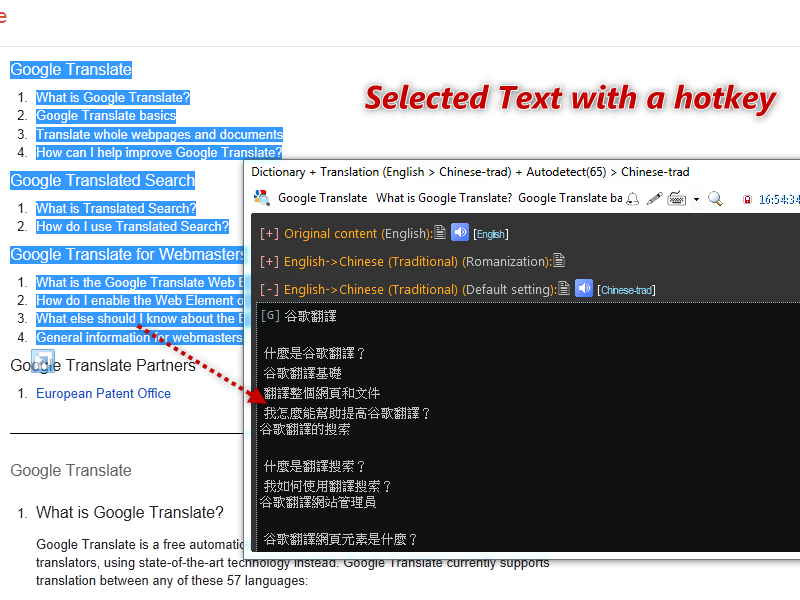 .
. 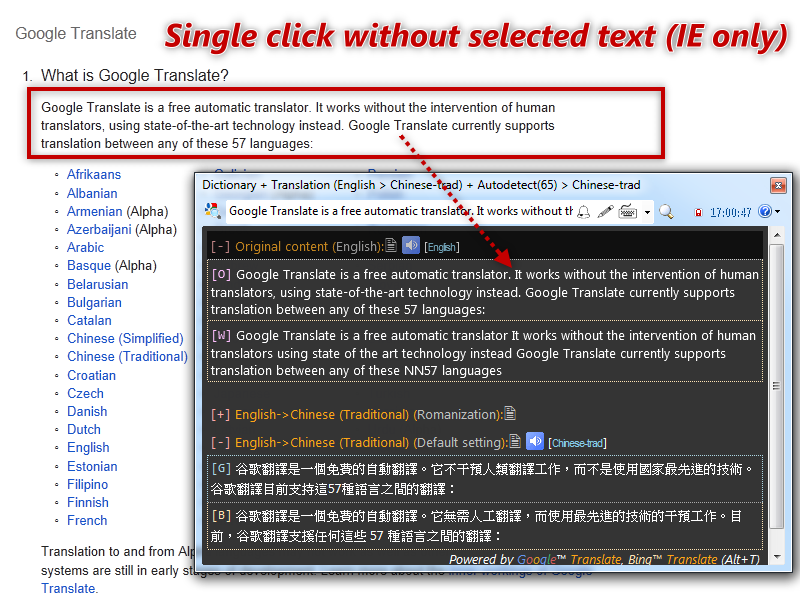
Full-Text Translation / Text suggestions
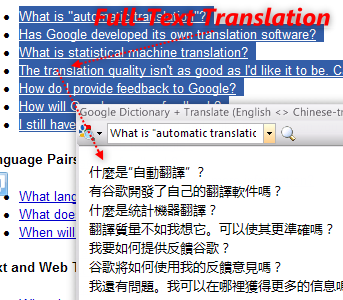 .
. 
Wikipedia Search / Multilanguage List
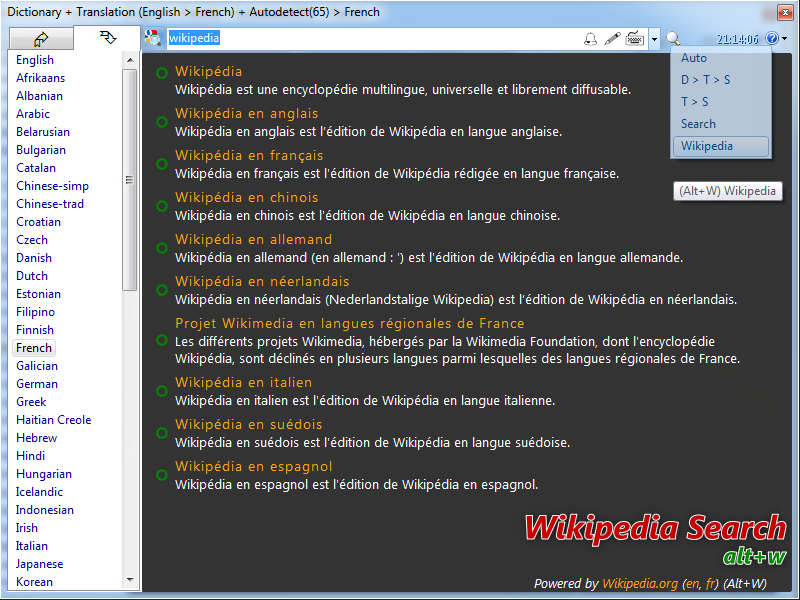 .
. 
Supported Operating Systems: Win XP/2K3/Vista/2K8/Win7 (x86/x64)
Requires: Microsoft .NET Framework 2.0 or higher, Online connection required.
µTorrent 1.8.3 Build 15562 Beta Released
µTorrent is an efficient and feature rich BitTorrent client for Windows sporting a very small footprint. It was designed to use as little cpu, memory and space as possible while offering all the functionality expected from advanced clients. With BitTorrent, you can download files faster and contribute by sharing files and bandwidth.
Changes in 1.8.3 Build 15562 Beta:
- Fix: regression of not checking newly added files
- Fix: crash on Vista
May 30, 2009
Microsoft Kills 3 App Limit For Windows 7 Starter Edition
There of course will also be Windows 7 Starter edition, but based on the feedback we’ve received from partners and customers asking us to enable a richer small notebook PC experience with Windows 7 Starter, we’ve decided to make some changes compared to previous Starter editions.
For the first time, we will be making Windows 7 Starter available worldwide on small notebook PCs. We are also going to enable Windows 7 Starter customers the ability to run as many applications simultaneously as they would like, instead of being constricted to the 3 application limit that the previous Starter editions included.
We believe these changes will make Windows 7 Starter an even more attractive option for customers who want a small notebook PC for very basic tasks, like browsing the web, checking email and personal productivity.
It is important to note that Windows 7 Starter still includes only a subset of the features offered in the higher editions of Windows 7 such as Windows 7 Home Premium, Windows 7 Professional and above. Windows 7 Starter does not include:
- Aero Glass, meaning you can only use the “Windows Basic” or other opaque themes. It also means you do not get Taskbar Previews or Aero Peek.
- Personalization features for changing desktop backgrounds, window colors, or sound schemes.
- The ability to switch between users without having to log off.
- Multi-monitor support.
- DVD playback.
- Windows Media Center for watching recorded TV or other media.
- Remote Media Streaming for streaming your music, videos, and recorded TV from your home computer.
- Domain support for business customers.
- XP Mode for those that want the ability to run older Windows XP programs on Windows 7.
As we continue to say since we announced the Windows 7 editions in February, all editions of Windows 7 have been optimized to run on the broadest range of hardware ranging from small notebook PCs all the way up to high end gaming machines. Windows 7 Starter should not be considered “the netbook SKU” as most machines in this category can run any edition of Windows 7. Many of our beta users have installed Windows 7 Ultimate on their small notebook PCs and have given us very positive feedback on their experience.
I’ve since moved to Windows 7 Home Premium on my Dell Mini 9 and am glad I did.
Office 2010 Beta: Apply Now!
Microsoft has just started receiving applications for the Microsoft Office 2010 Beta Program, through Microsoft Connect.
The Microsoft Office Technical Beta program is an invitation only program intended for committed beta testers. The purpose of the program is to gain product feedback and technical validation across the family of Office client and server products. Selected participants will receive pre-release software, early product documentation and guidance, and beta technical support through our sponsored Technical Beta Program newsgroups. Selected testers will be expected to participate in monthly program surveys and other requests for feedback.
Space is very limited, and all nominations will be evaluated on a first come, first served basis.
Note: The Microsoft Office Technical Preview build will only be available via download. No CD/DVD format will be available.
Click here to apply for Office 2010 Click-to-Run Technical Beta for Home and Small Business Consumers.
Windows 7 Build 7137 Screenshot Gallery
Microsoft is making headway with the development of Windows 7. The next iteration of the Windows client is now evolving from Release Candidate to RTM and is as close to finalization as possible, with the Redmond company in the phase in which it is refining and fine-tuning the operating system in order to prepare it for General Availability.
Microsoft has yet to announce the official deadlines for the release to manufacturing of Windows 7, or for GA. However, the company was confident enough to point out that Windows 7 would hit store shelves in retail outlets and both pre-installed on new OEM computers by the 2009 holiday season.
For Windows 7 RC testers, Build 7100 will not be that different from the RTM Build. When installing Windows 7 Build 7137, a pre-RTM development milestone, users already familiar with earlier releases of the platform and especially with RC will not notice anything different. The End User License Agreement still refers to Build 7137 as Release Candidate and the build is labeled Win7_RC.1_Ult_NRL+en-US. After the installation is complete, the Betta fish wallpaper will still welcome users to the first startup. The screenshots included at the bottom of this article will provide an insight into the main steps of the deployment of Windows 7 Build 7137.



































Enjoy!




