Here is the list of the most noticeable improvements:
Snap-To-Side (similar to the new Aero Snap feature in Windows 7)
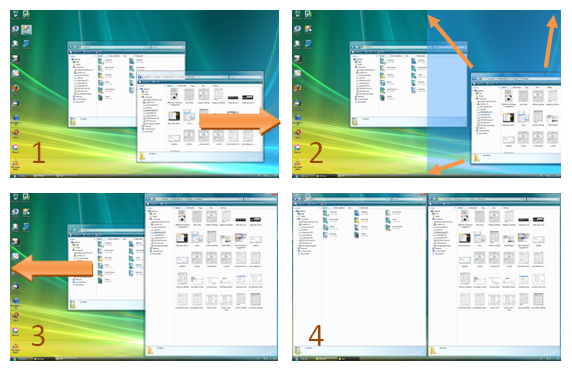
Resizing to the edge:
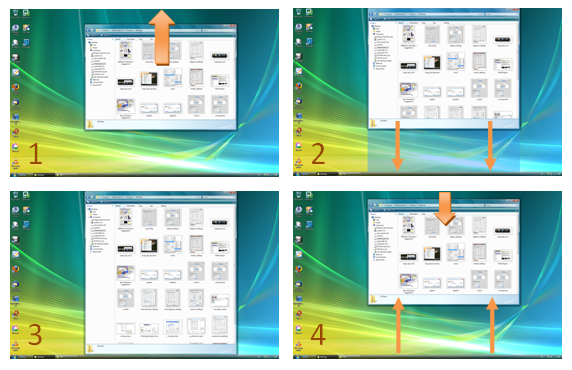
Unsnapping window from the edge, restores its original size. As in the previous version of WindowSpace, you can also right-click the Maximize button to do this.
Roll Up / Unroll windows
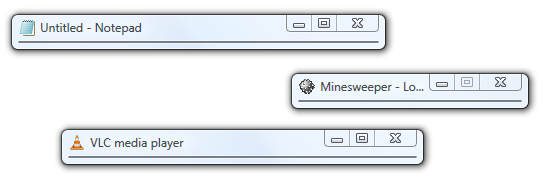
20+ hotkeys to manage windows
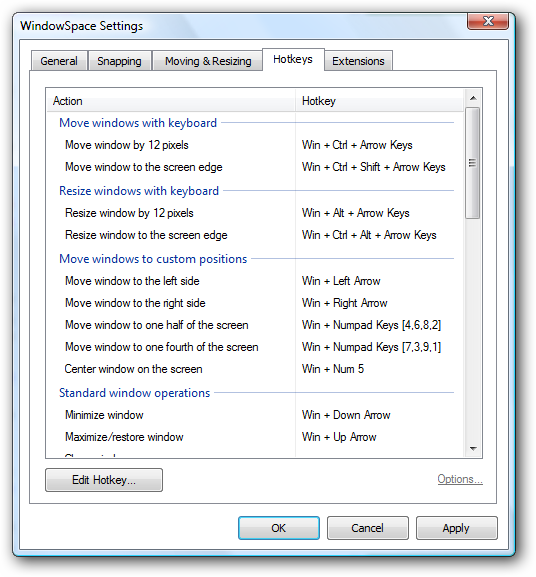
Snap windows to grid lines
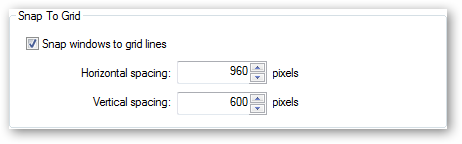
New in WindowSpace v2.0 Beta 2
Aero Snap in Windows 7 is very convenient for the owners of widescreen monitors. I'm trying to improve the original idea and make it more usable for the owners of really big monitors.
Snap-To-Corners (currently it is called "Move window to one fourth of the screen when touching the edge corners", Settings -> Moving & Resizing page)
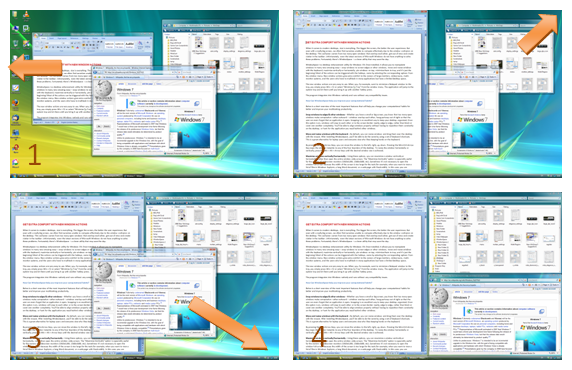
As for "Snap-To-Side" and "Maximize Vertically", unsnapping window from the edge restores its original size.
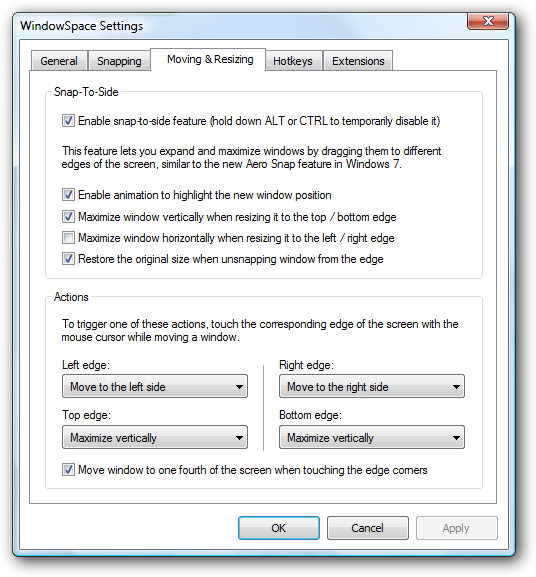
WindowSpace is a shareware project (lifetime license costs $24.90). However, I'm currently giving a free evaluation version without any functional limitations. I invite everyone to test WindowSpace v2.0 Beta on as wide variety of system configurations as possible.
WindowSpace v2.0 Beta has a tested compatibility with the following OS:
- Windows 2000 SP4 Professional
- Windows XP (32-bit and 64-bit)
- Windows Vista (32-bit and 64-bit)
Enjoy!
No comments:
Post a Comment