One major security-related change in version Firefox 3.5 is private browsing. It is a special mode in which, Firefox won’t keep any browser history, search history, download history, web form history, cookies, or temporary internet files. However, files you download and bookmarks you make will be kept.
You invoke private browsing from the Tools menu or with Ctrl-Shift-P.
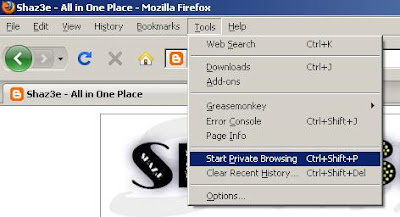
The first time you turn on Private Browsing, Firefox will alert you that it will save your current windows and tabs for after you finish using Private Browsing. Click on Start Private Browsing to continue.
You invoke private browsing from the Tools menu or with Ctrl-Shift-P.
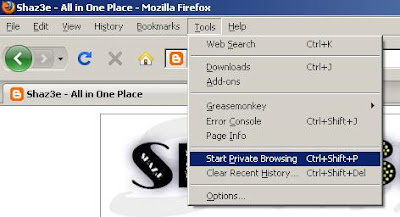
The first time you turn on Private Browsing, Firefox will alert you that it will save your current windows and tabs for after you finish using Private Browsing. Click on Start Private Browsing to continue.
No comments:
Post a Comment